Did You Know That Lycamobile Offers Voice Calls And Mobile Money Services?
You Can Comfortably Buy Lyca mobile Airtime Or Data From Your Mobile Money, Just Dial 252 And Follow Prompts
Uganda Today: Lyca Mobile Virtual Network Makes An Imprint On Ugandan Market. Dial +256726100100 or 100 from Lyca Mobile, Lyca Mobile has a multilingual customer services team that operates from 8am to 8pm on weekdays and 9am to 5pm on weekends.
Lyca Mobile is the world’s largest international mobile virtual network operator and is the market leader in the international prepaid mobile calls market, with over 15 million customers across 23 countries and a new one joining every two seconds. Founded in 2006 for expatriate communities in Europe, it has fast become a global brand synonymous with connecting customers with their loved ones across oceans, borders and networks at the lowest possible price.
Lyca Mobile’s sheer span, focus on customer service and innovative business strategy has seen it outgrow its competitor set; achieving greater coverage of the European population than any other network operator. The business continues to make in-roads to new markets on a regular basis, most recently adding Uganda, with plans for additional launches this year.
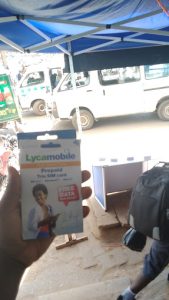
Unbeatable Standard National and International Pay As You Go Rates
Lycamobile in Uganda, prides itself in offering services with unbeatable rates for the following services: National On-net, National Fixed, National on other Mobile, On-net SMS, National SMS, International SMS and Data offers.
Lycamobile Offers Mobile Money Services
How does one register for Lyca Money Services?
New Lyca Mobile Customer:
Visit the nearest Lyca Mobile/Lyca Money Store with your original Identification Documents to be assisted by an Agent to acquire a new sim card with the Mobile Money Services.

Existing Customers:
For an existing Lyca Mobile customer, dial *165# to get started. You will receive a One Time PIN (OTP) through a delivered SMS and a prompt requiring an input of OTP followed by another prompt to set your 4-digit PIN.
What services can one use Lyca Money for?
There are several services available for Lyca Money customers. These include the following:
Send and receive Money.
Deposit and withdraw money from authorised Lyca Money Agents.
Wallet to Bank services.
ATM cardless withdrawal.
Payment for the Lyca Mobile Postpaid Services Bills.
Purchase Lyca Mobile airtime, Voice and Data Service bundles for yourself and others.
Pay utility bills.
Pay taxes to URA and license fees property rates to the city and municipal authorities.
Does Lyca Money have minimum and maximum limits with the Mobile Money Wallet ?
Minimum Transaction Amount – UGX 500
Maximum single transaction account – UGX 3,000,000
Maximum wallet balance per day – UGX 10,000,000
Maximum Transaction amount per day – UGX 10,000,000
Can one send money from my Lyca Money wallet to people on other networks?
Yes, you can send money to people on any network within Uganda.
Can one use Lyca Money service if they don’t have airtime?
Yes. You can use mobile money services even if you have no airtime credit. Where applicable, the charges and fees are deducted from your Mobile Money wallet.
How safe is ones Money on Lyca Money wallet?
Your money is safe since every transaction requires your PIN before completion. Remember to keep your PIN a secret and change it regularly or if you think someone else has seen it.
What if one loses their phone / SIM card?
Lyca Money services are safe even if your phone or SIM card gets lost. This is on condition that your PIN is not compromised. All your transactions are protected by the system security and your PIN. You can replace your SIM card at any of our Lyca Mobile outlets by following the set regulatory guidelines on SIM replacement.

What does one do in case of a wrong transfer?
If you send money to the wrong number, immediately call Lyca Money Customer Care on 100. Once the case has been lodged in, Lyca Money will endeavour to reverse the funds back to the sender. This process takes 24 hrs. Please keep in mind that Lyca Money will not be liable if the funds have already been withdrawn by the receiving party or sent from one person to another subsequently. In any case, the funds will be less the applicable taxes either from the receiving party, or your mobile wallet.
What if one forgets their Lyca Money wallet PIN?
If you forget your PIN, you can change it by using “Forgot Password” option in the USSD or Mobile App menu. You will be prompted for your Secret Word and OTP during the change process.
Can one transfer money from their bank to their mobile wallet?
The bank to wallet protocol is handled when you register for the service with your bank. However, using Lyca Money, you can push money from your mobile wallet to your bank account by selecting the available banking institutions available on the Lyca Money menu.
Lyca Mobile telecommunications services are offered from their head offices in Kampala through a network of agents and dealers at Lyca Mobile Uganda/ Tangerine Ltd, Head Office;
Plot 77 Yusuf Lule Road; Opposite Garden City Main Entrace;
Nakasero Kampala; Uganda- PO Box 37136






